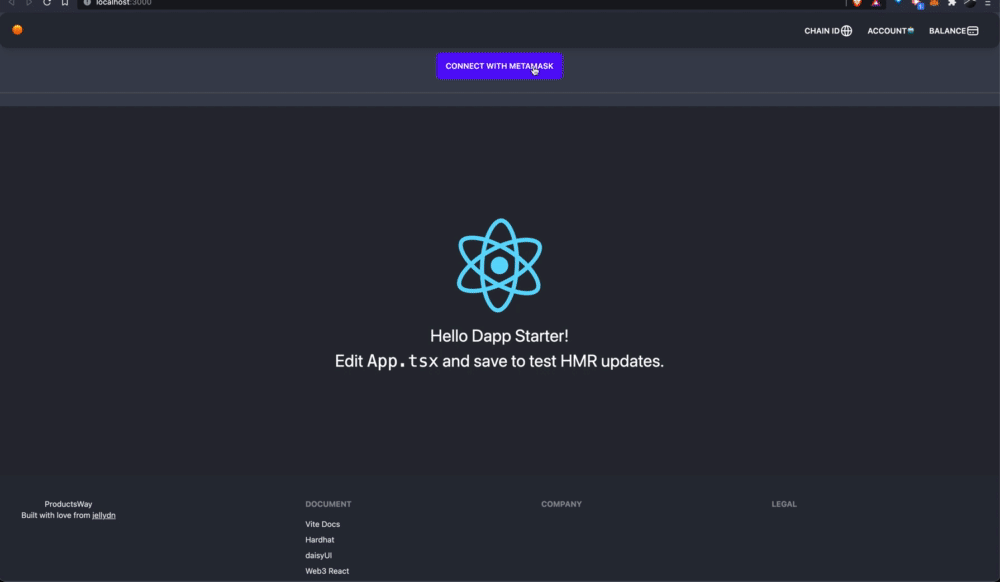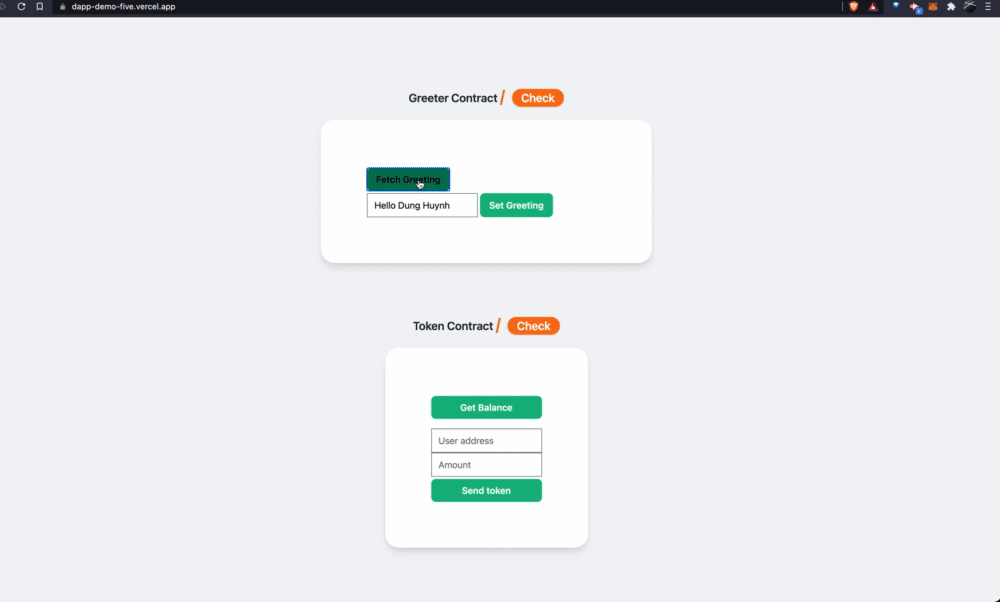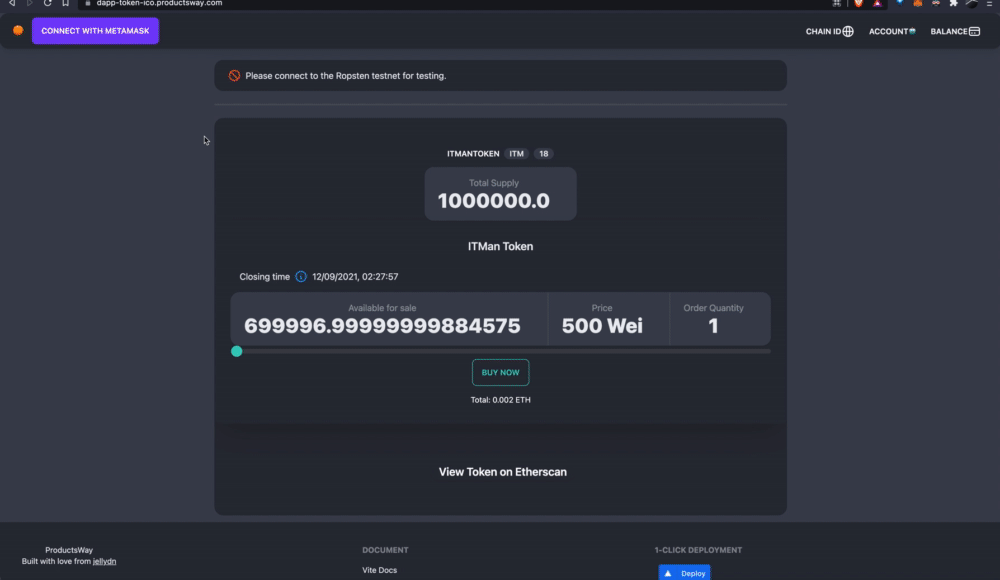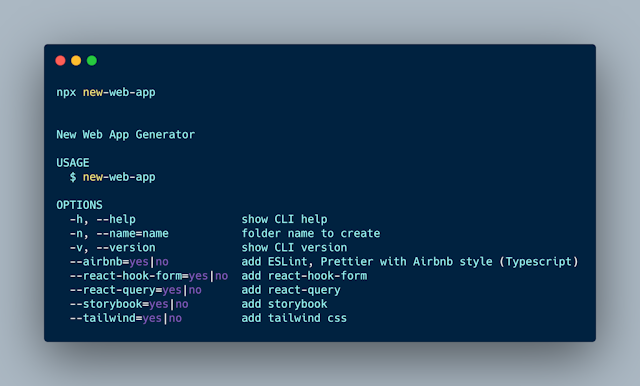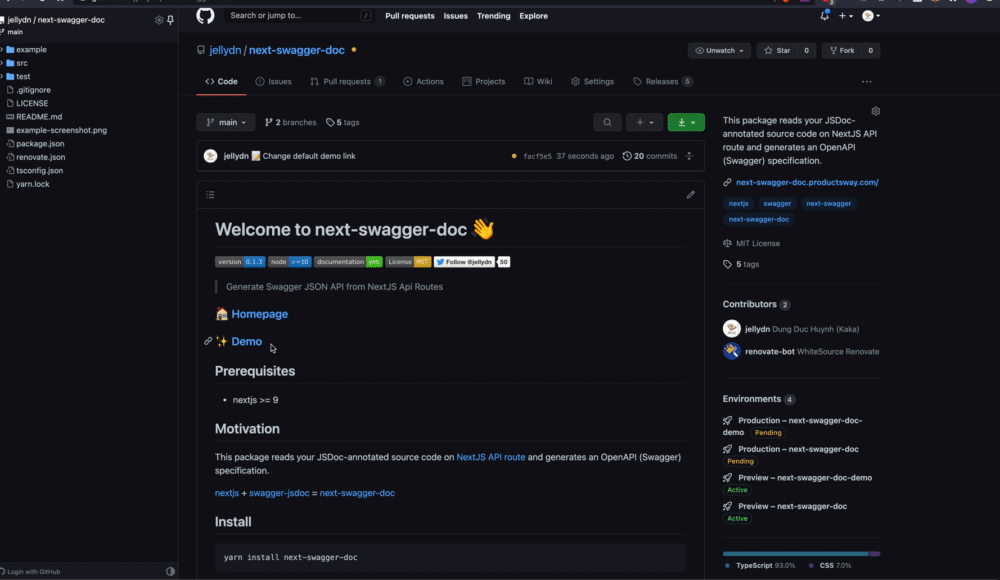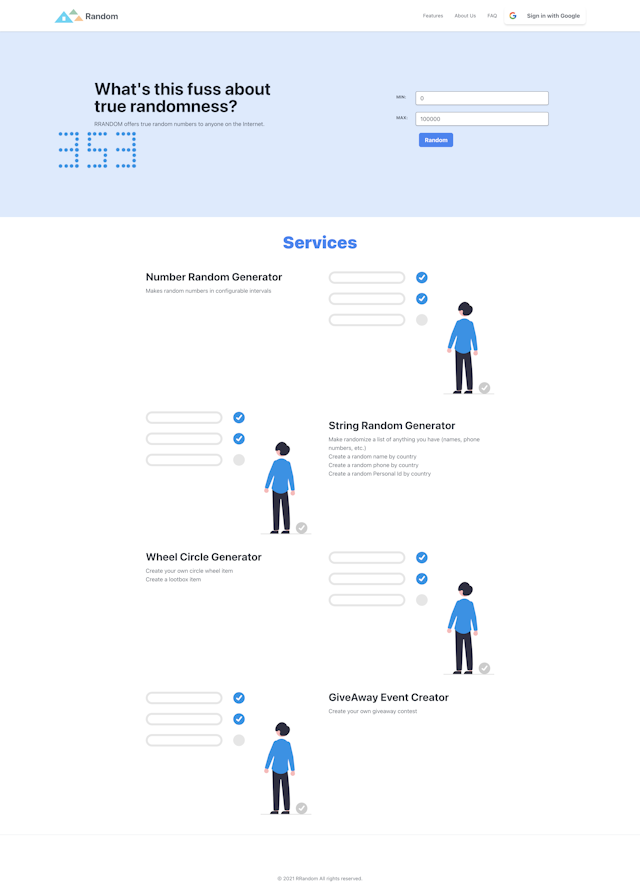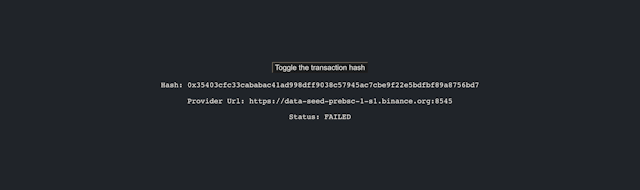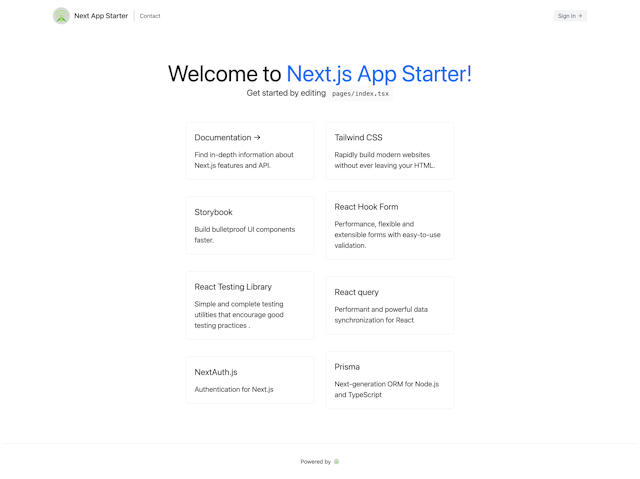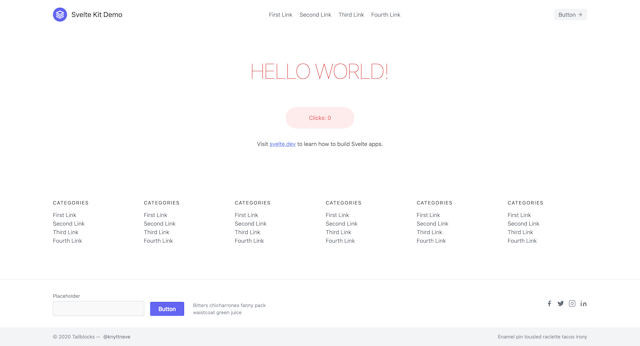TIL #40 - How to Set Up Folding in Neovim
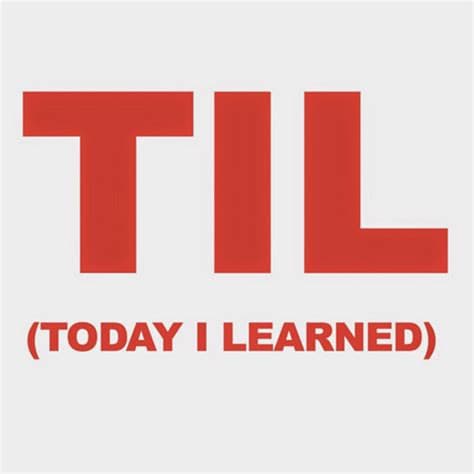
In this post, I will guide you through the process of setting up folding in Neovim using Nvim UFO (kevinhwang91/nvim-ufo) and fold-preview.nvim plugins. Follow the steps below:
Step 1: Setup options
-- UFO folding
vim.o.foldcolumn = "1" -- '0' is not bad
vim.o.foldlevel = 99 -- Using ufo provider need a large value, feel free to decrease the value
vim.o.foldlevelstart = 99
vim.o.foldenable = true
vim.o.fillchars = [[eob: ,fold: ,foldopen:,foldsep: ,foldclose:]]
Step 2: Install folding plugins
return {
-- UFO folding
{
"kevinhwang91/nvim-ufo",
dependencies = {
"kevinhwang91/promise-async",
{
"luukvbaal/statuscol.nvim",
config = function()
local builtin = require("statuscol.builtin")
require("statuscol").setup({
relculright = true,
segments = {
{ text = { builtin.foldfunc }, click = "v:lua.ScFa" },
{ text = { "%s" }, click = "v:lua.ScSa" },
{ text = { builtin.lnumfunc, " " }, click = "v:lua.ScLa" },
},
})
end,
},
},
event = "BufReadPost",
opts = {
provider_selector = function()
return { "treesitter", "indent" }
end,
},
init = function()
vim.keymap.set("n", "zR", function()
require("ufo").openAllFolds()
end)
vim.keymap.set("n", "zM", function()
require("ufo").closeAllFolds()
end)
end,
},
-- Folding preview, by default h and l keys are used.
-- On first press of h key, when cursor is on a closed fold, the preview will be shown.
-- On second press the preview will be closed and fold will be opened.
-- When preview is opened, the l key will close it and open fold. In all other cases these keys will work as usual.
{ "anuvyklack/fold-preview.nvim", dependencies = "anuvyklack/keymap-amend.nvim", config = true },
}
That's it! Now you have folding enabled in Neovim using the Nvim UFO and fold-preview.nvim plugins. Enjoy your enhanced code navigation and organization!
More detail about my config on feat: add ufo folding and support preview · jellydn/lazy-nvim-ide@426f235