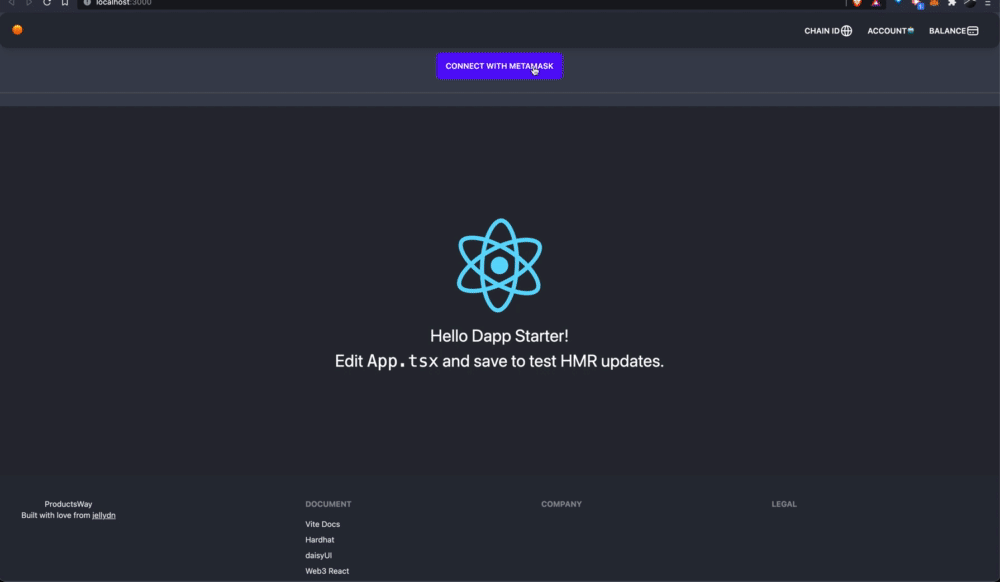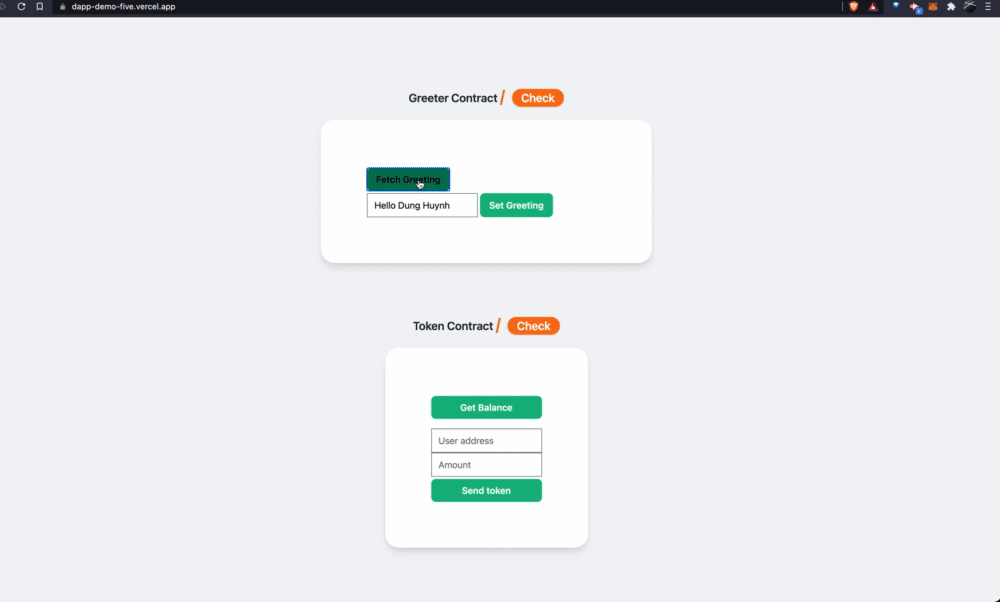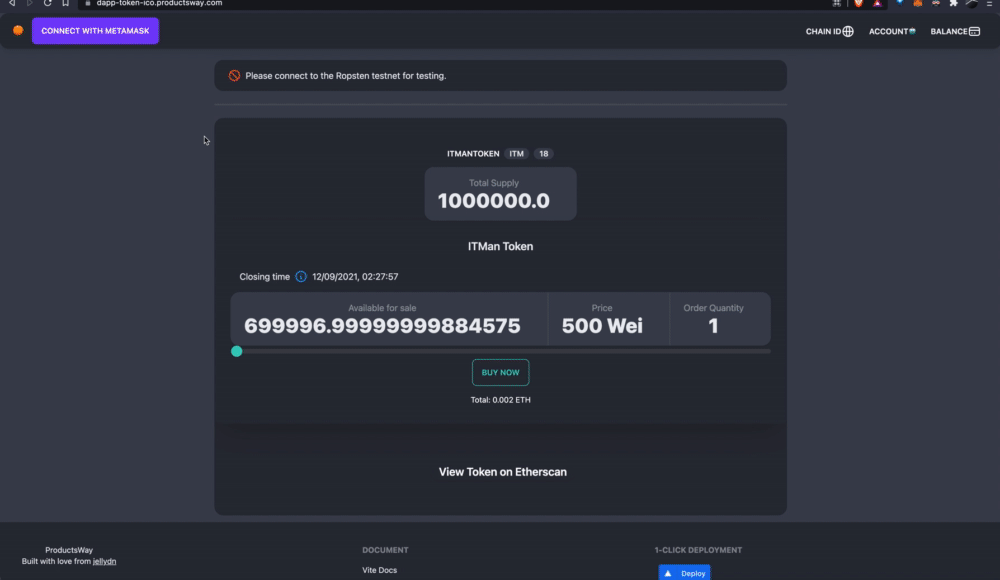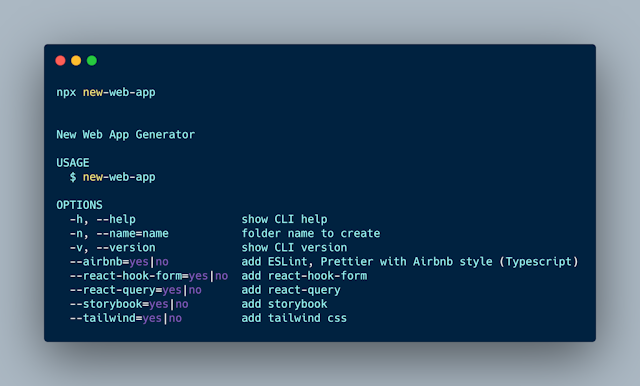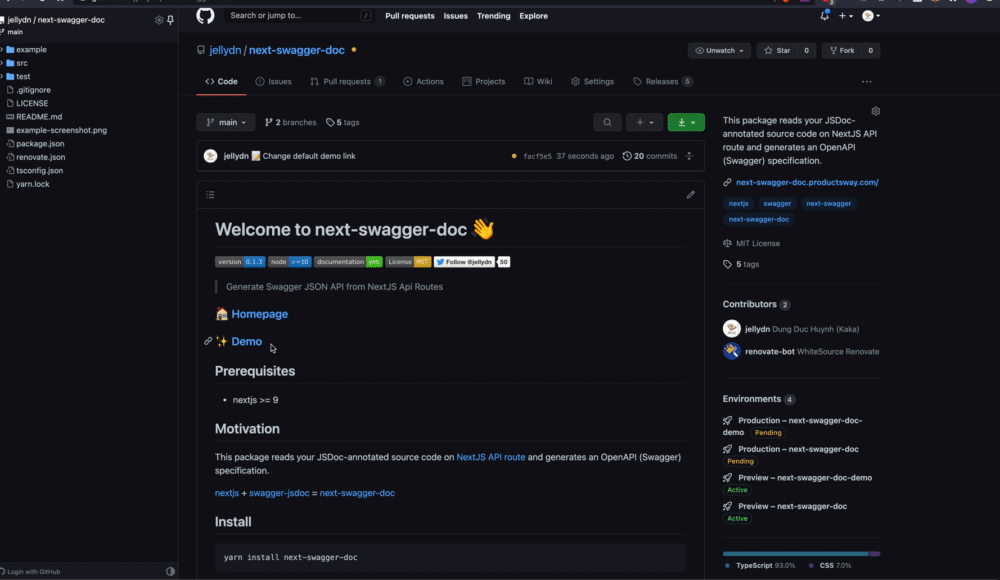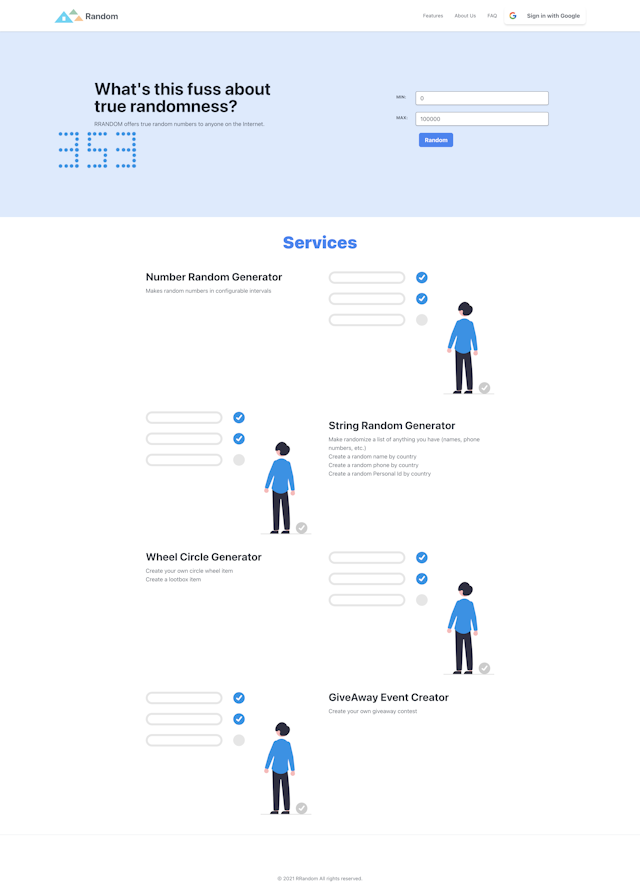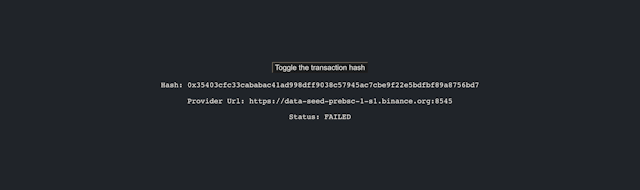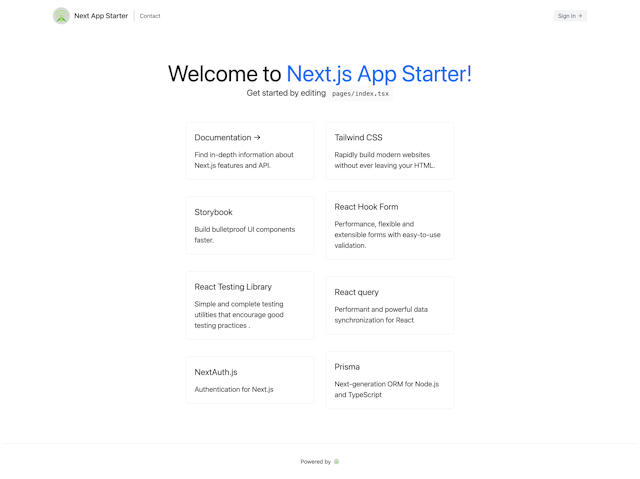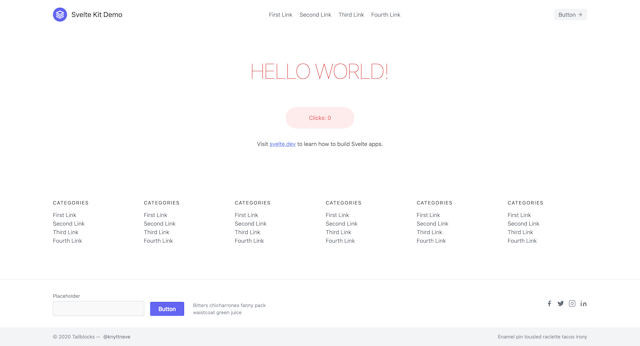#TIL 19 - How to fix Android Studio missing essential plugin org.jetbrains.android
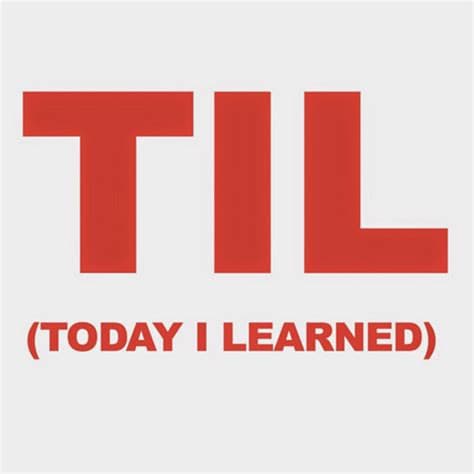
This is an issue which people often get when upgrading Android Studio. Here are 2 steps for fixing this on Mac OSX.
Step 1:
cd ~/Library/Application\ Support/AndroidStudio4.0
Step 2:
rm disabled_plugins.txt
Then restart Android Studio.
Cheers.