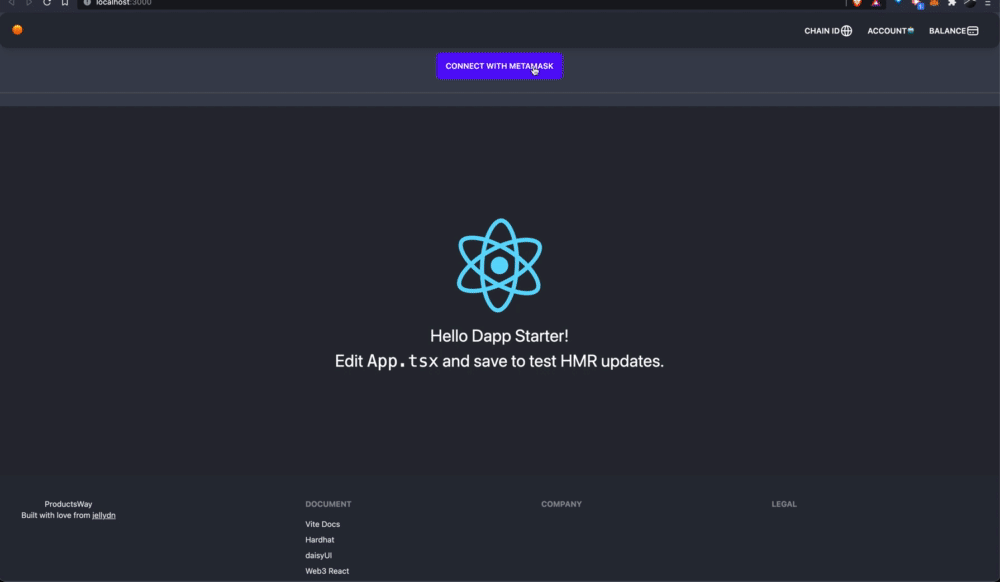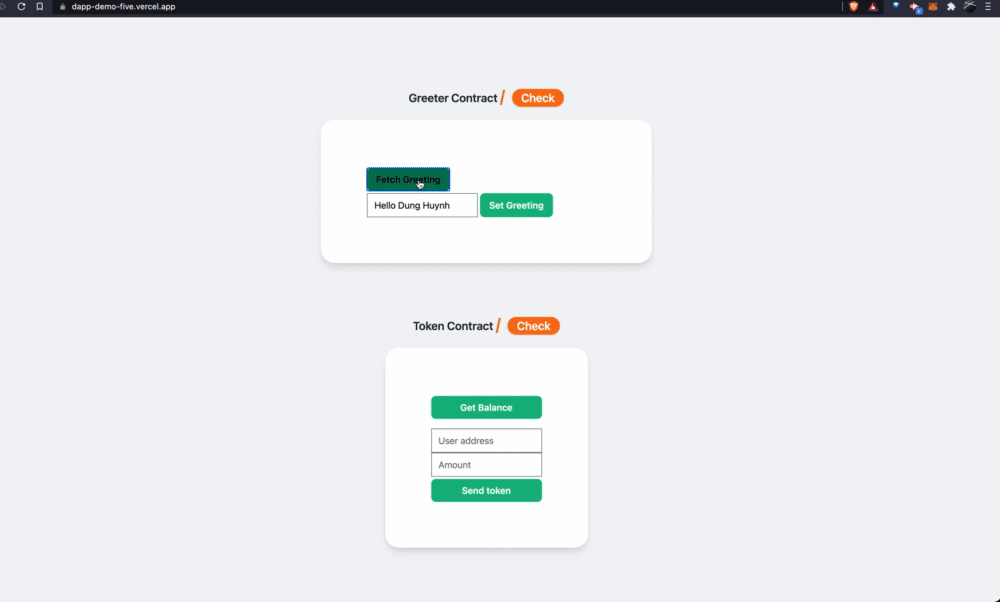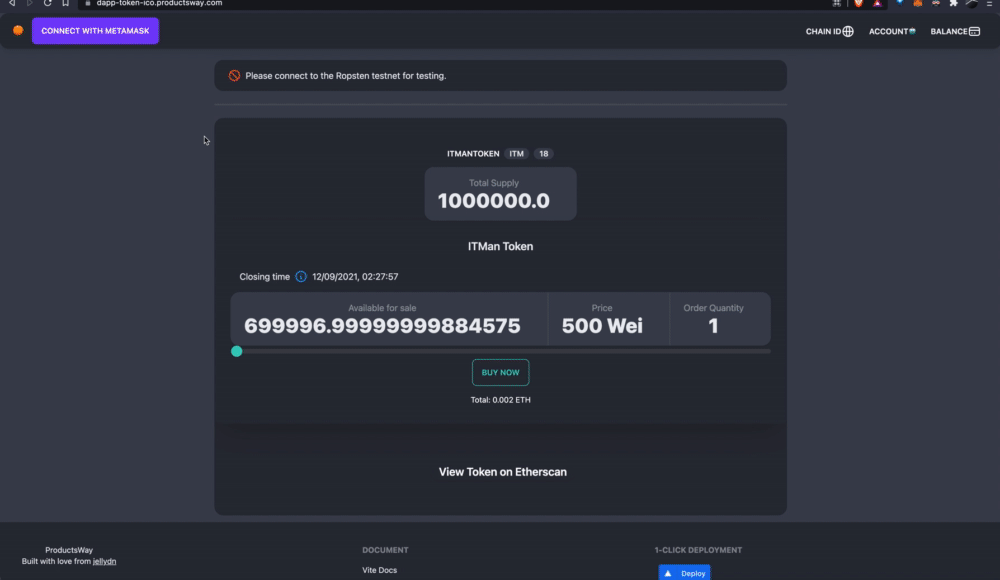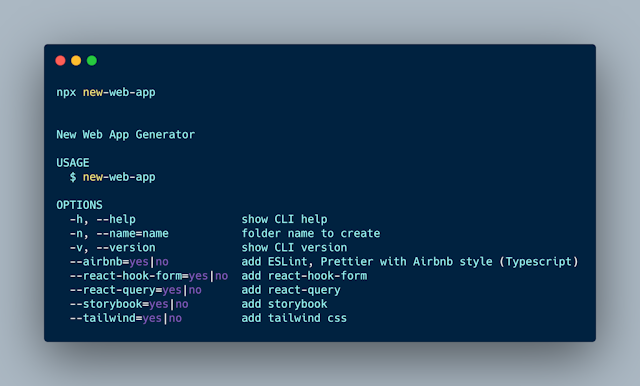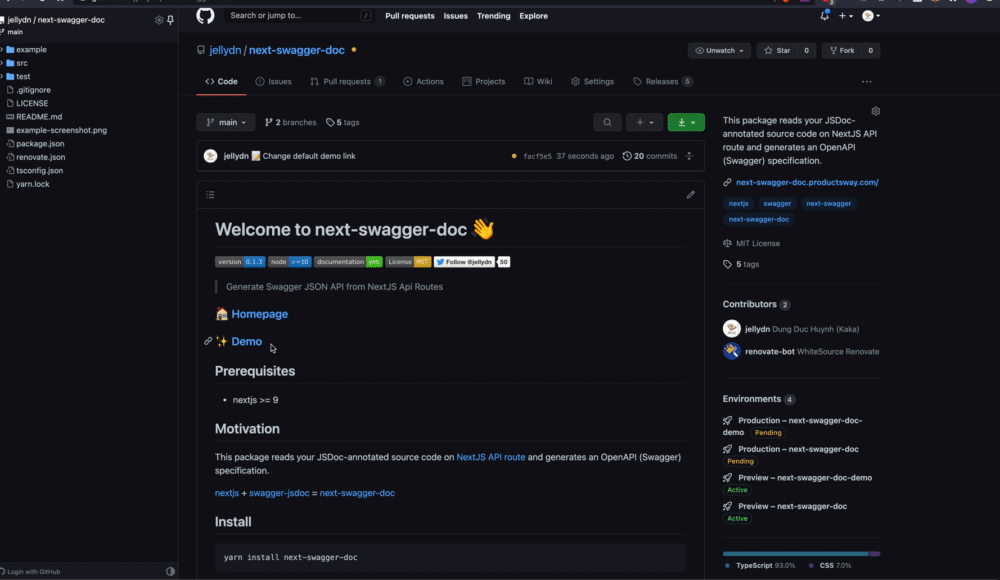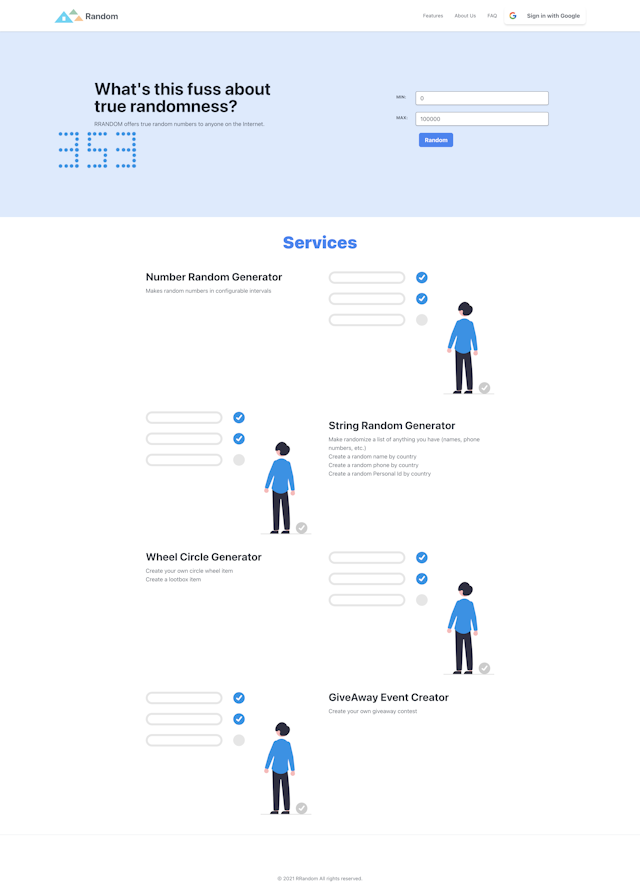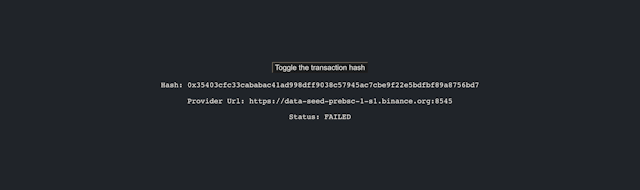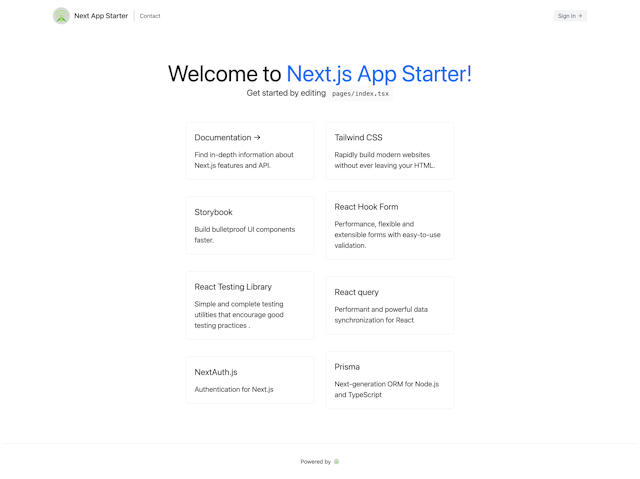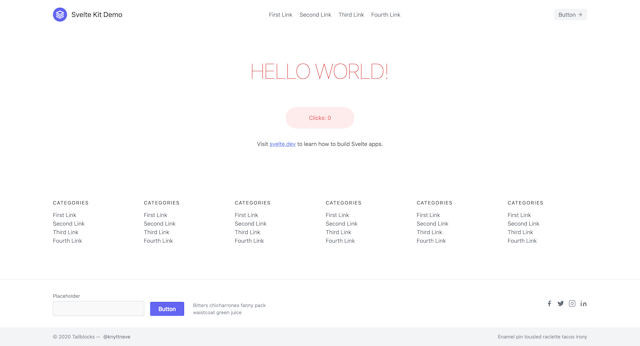#TIL 14 - 4 simple steps for backup/restore WordPress website
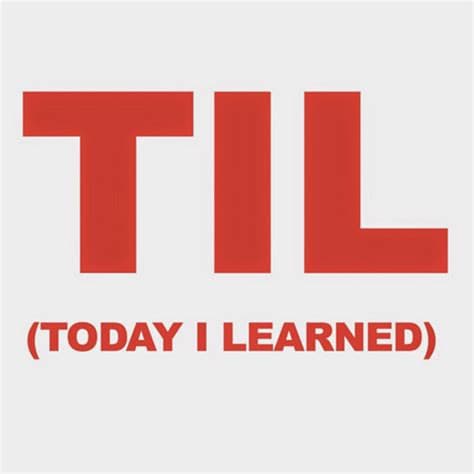
Step 1:
Backup website to Google Driver with https://updraftplus.com
Step 2:
Sign up a 100$ free on https://linode.com/syntax, credit to https://syntax.fm/show/380/potluck-moist-code-memoization-ready-for-full-time-deadlines-design-ethics-react-components-video-hosting-local-fonts-more
Step 3:
Create a new node and use https://easyengine.io/handbook/internal/ssl/ to quickly create a new website
ee site create yourwebsite.com --type=wp --ssl=le
Step 4:
Login in and install Updraftplus on the new website. Then connect with Google Driver and rescan remote storage. Finally, press Restore and follow the step on UI.