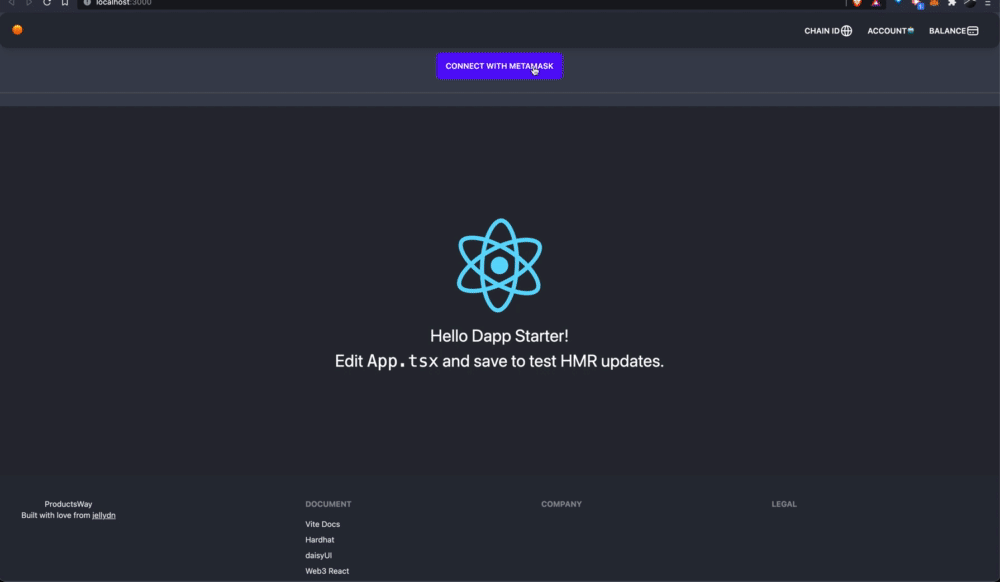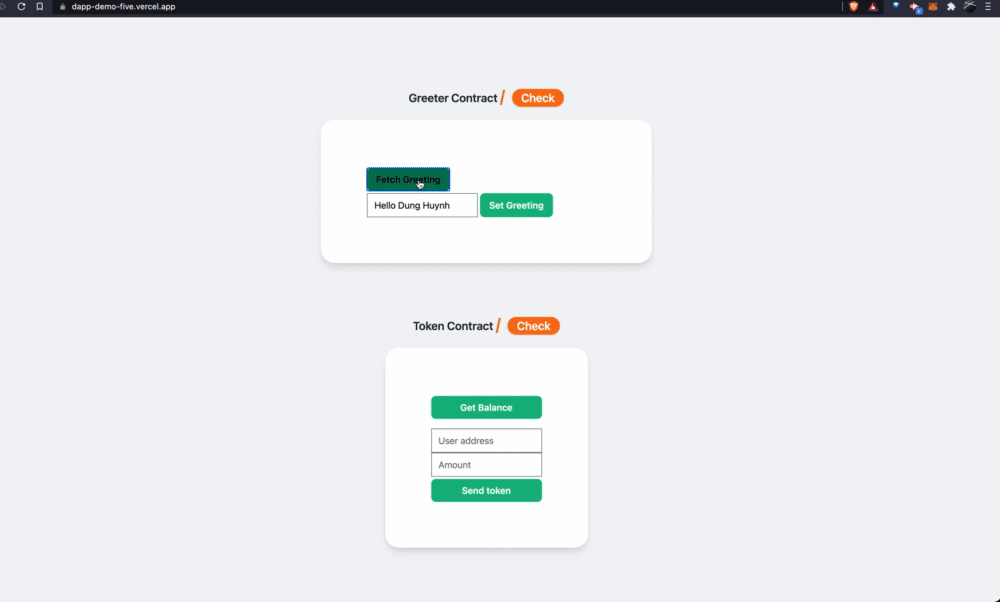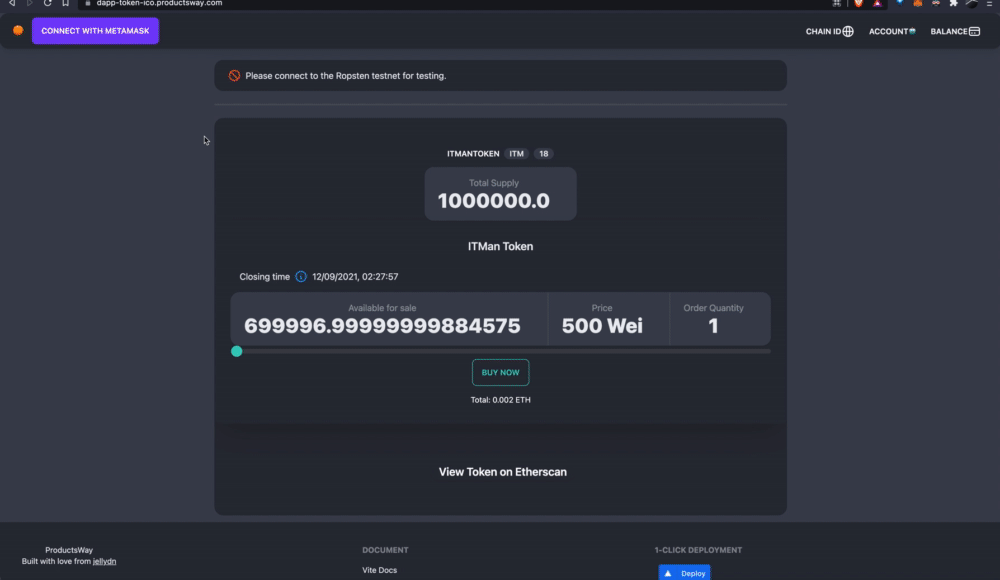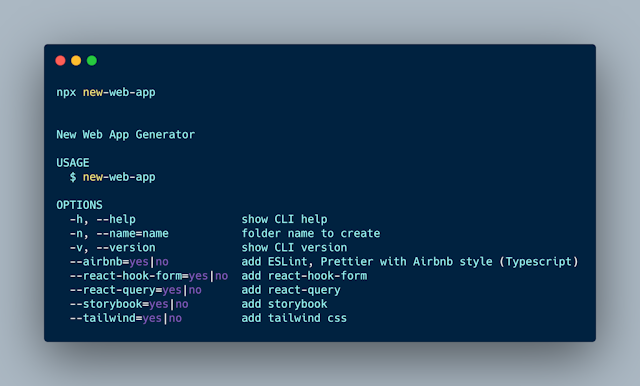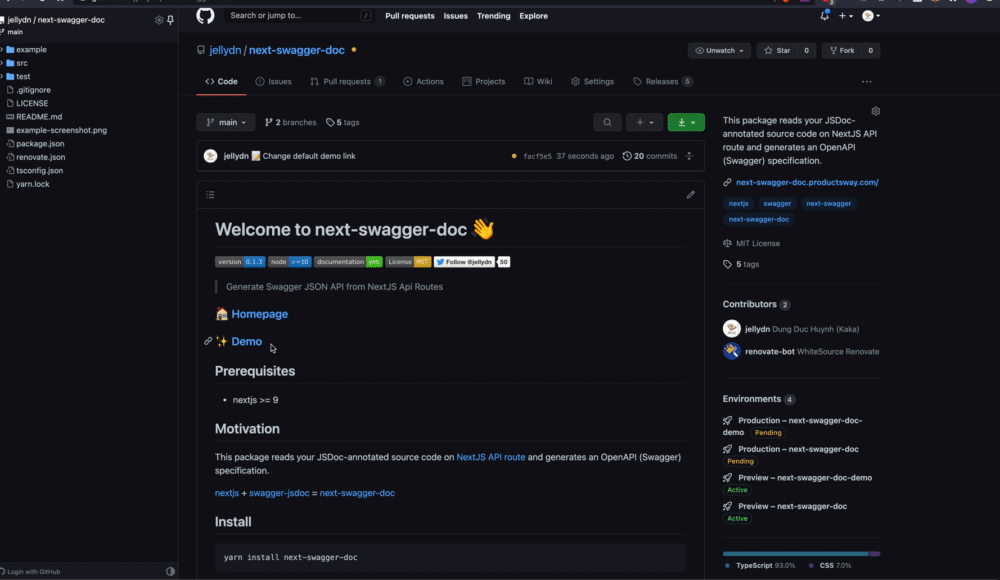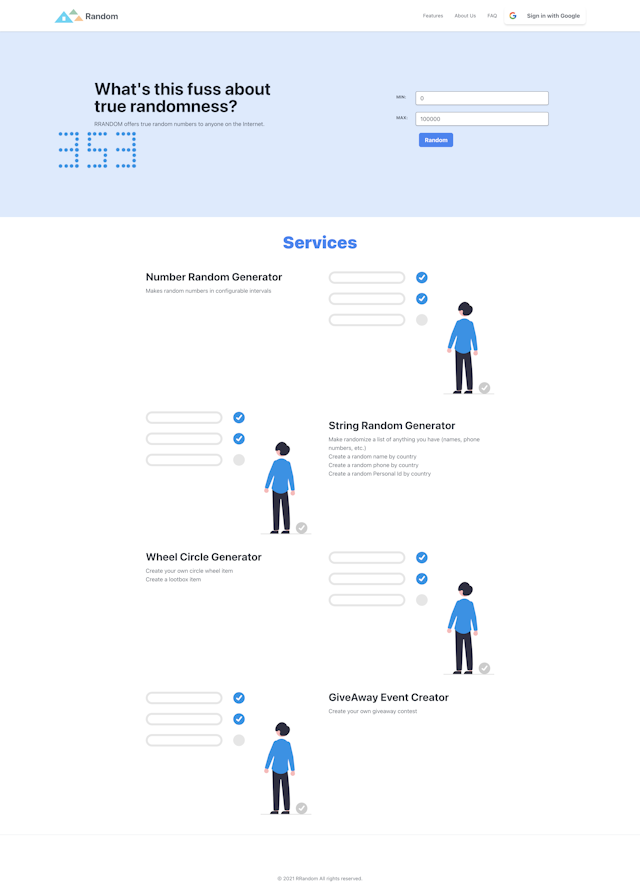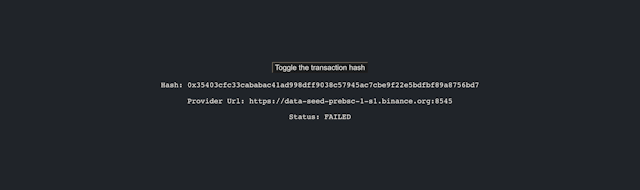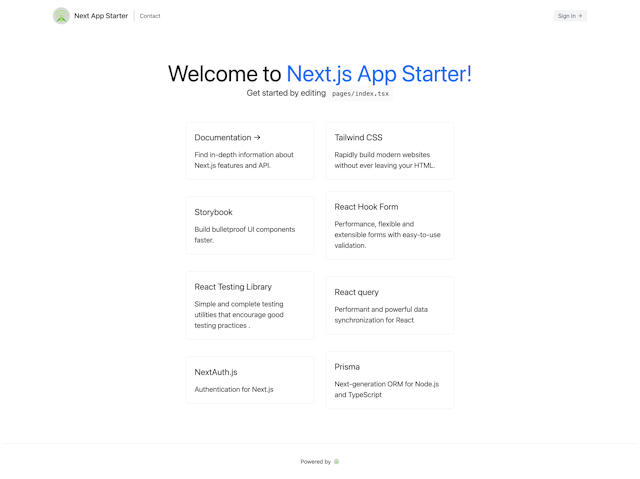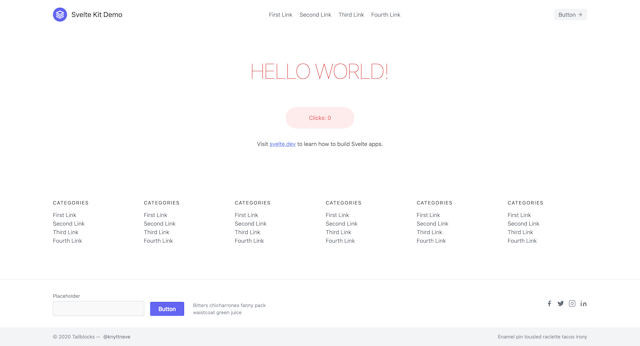Reload page from iframe with cross-domain support
Hi there,
This demo use React as a demonstration but it should work the same for other UI framework or with vanilla JS.
At first, we will send a message from the iframe to the parent.
function App() {
return (
<div className="App">
<header className="App-header">
<p>Reload Iframe Example</p>
<p>
<button
type="button"
onClick={() => {
window.parent.postMessage("reload-page", "*");
}}
>
Reload
</button>
</p>
</header>
</div>
);
}
Then from a UI component, we will use useEffect to listen to messages from Iframe.
useEffect(() => {
const listener = (event: any) => {
// TODO: check origin source for security
if (event.data === 'reload-page') {
window.location.reload();
}
};
// listen to reload message on iframe
window.addEventListener('message', listener);
return () => {
// clean listener
window.removeEventListener('message', listener);
};
}, []);
return (
<iframe
title="Trading System"
src={`https://reload-iframe-example.vercel.app`}
sandbox="allow-same-origin allow-scripts"
/>
);
That's all :) Cheer.