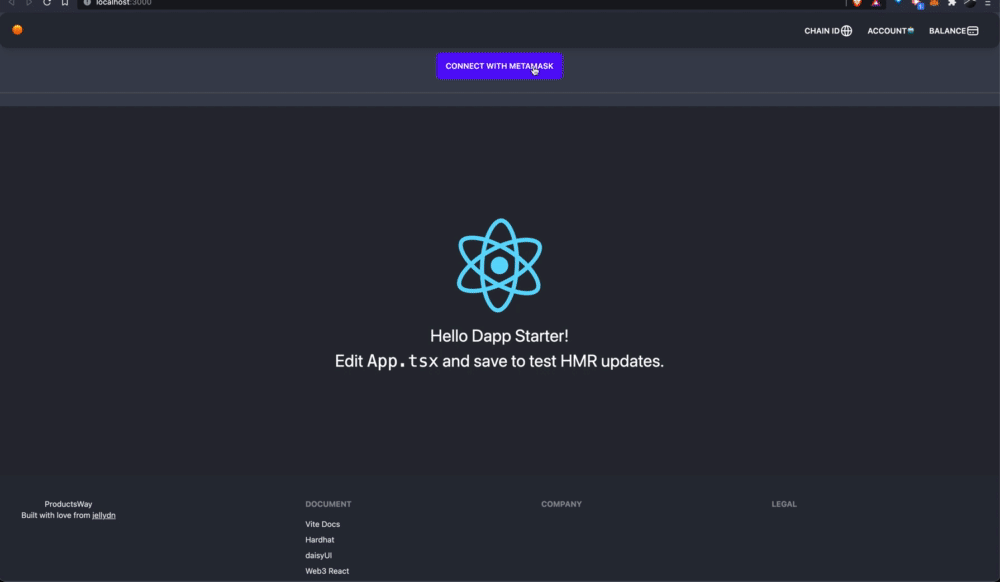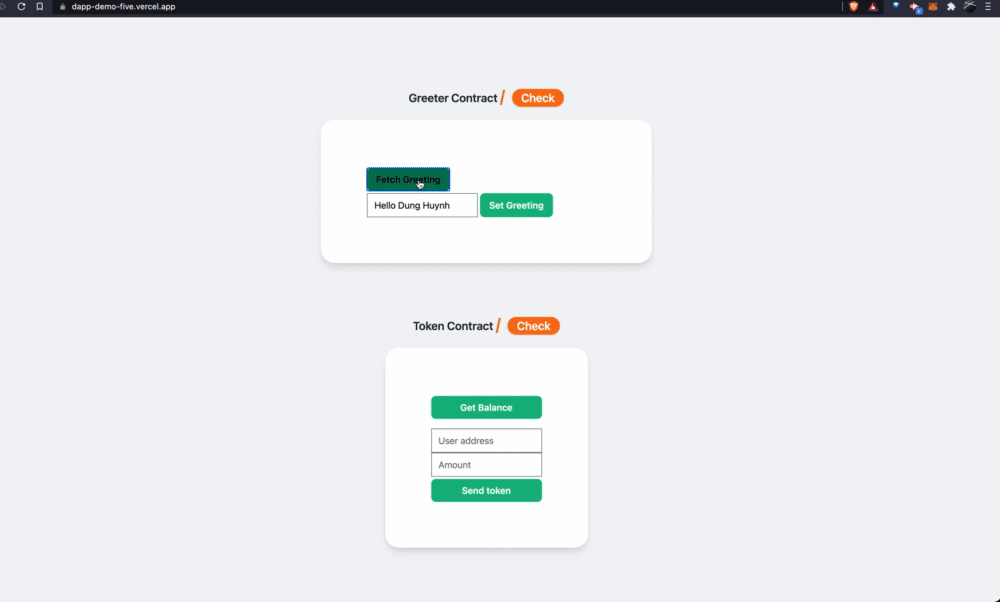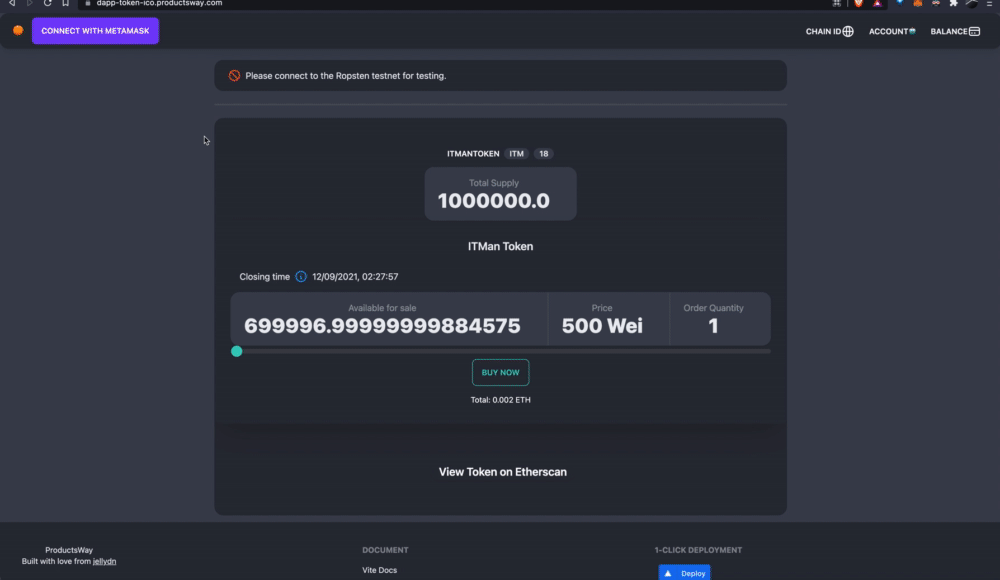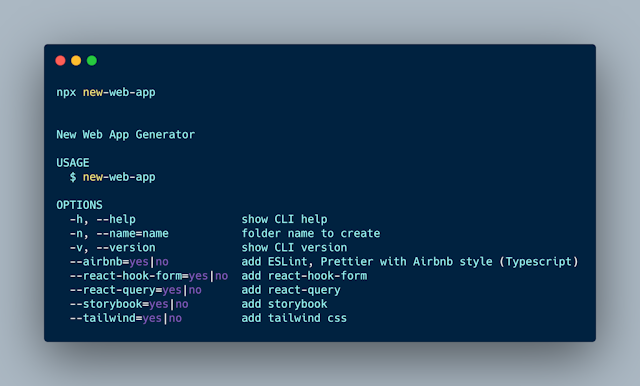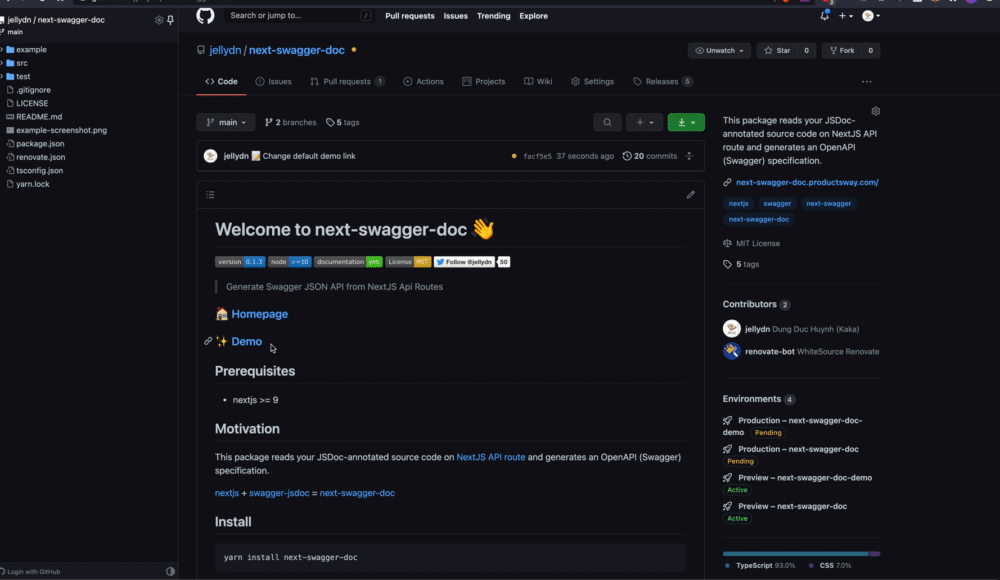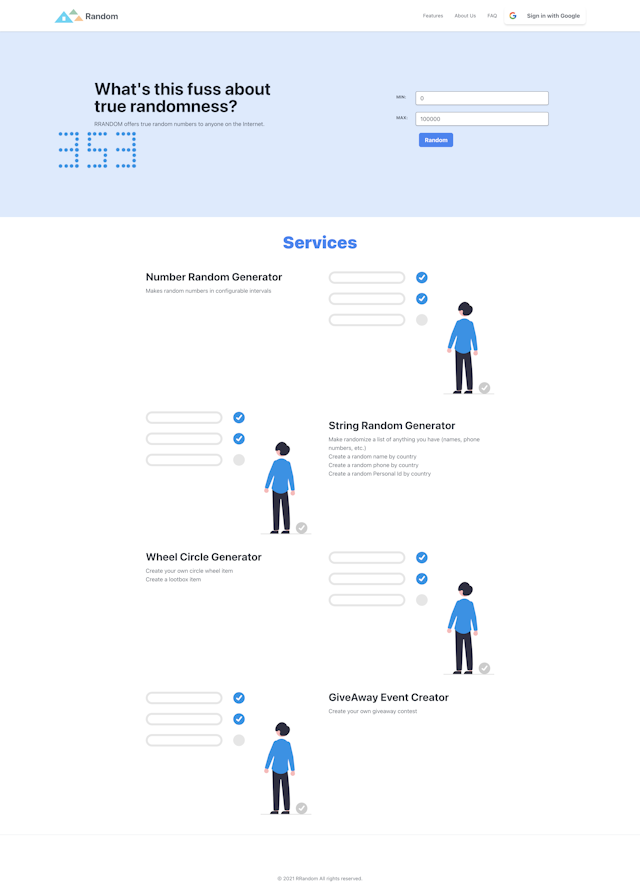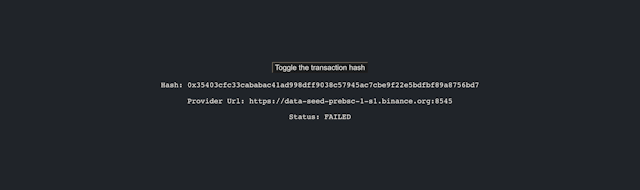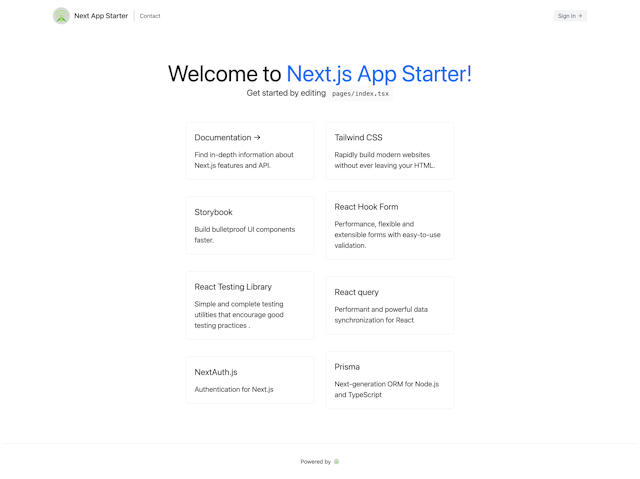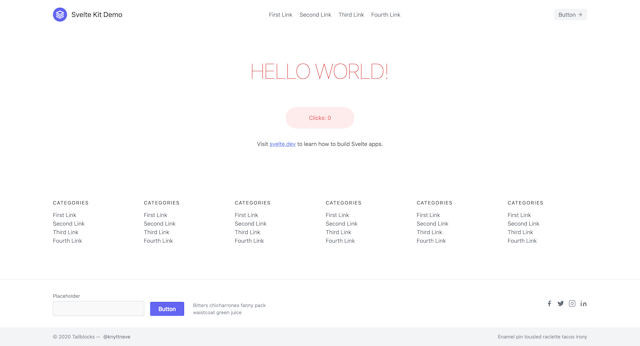How to use custom element with NextJS/React

Hi there,
There is a feature that I have just implemented on my blog. That's embedded Youtube player on homepage. I guess you don't want to embed heavy JS/CSS from Youtube to your website. Lucky us, there is a pretty good library that will resolve this one https://github.com/paulirish/lite-youtube-embed
Create Youtube component
As JSX won't understand the custom element so I will use @ts-expect-error as a workaround. If you have any better solution, please let me know :)
import 'lite-youtube-embed/src/lite-yt-embed.css'
import 'lite-youtube-embed/src/lite-yt-embed.js'
const YoutubeVideo = ({
videoId,
title,
}: {
videoId: string
title: string
}) => (
// @ts-expect-error Property does not exist on type 'JSX.IntrinsicElements'
<lite-youtube videoid={videoId}>
<button type="button" className="lty-playbtn">
<span className="lyt-visually-hidden">{title}</span>
</button>
{/* @ts-expect-error Property does not exist on type 'JSX.IntrinsicElements' */}
</lite-youtube>
)
export default YoutubeVideo
Usage
I will use dynamic import to load the component on demand and turn off SSR.
import dynamic from 'next/dynamic'
const YoutubeVideo = dynamic(() => import('./YoutubeVideo'), {
loading: () => <div>Loading...</div>,
ssr: false,
})
// ...
<YoutubeVideo
videoId={post.youtube_id}
title={post.title}
/>
That's it. Hopefully, you will find this helpful. Cheer.